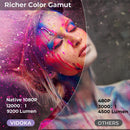Description

- 【 Native 1080P HD & Richer Color Gamut 】VIDOKA BL48 Native 1080P projector with a real native 1920 x 1080 resolution, remarkable 9200L bright and high dynamic contrast ratio of 12000:1, combining an innovative high-refraction 8 layers coated-glass lens, provides sharp and detailed images from HD content without downscaling or compression. (4K Supported Partilly)
- 【 320" Max Screen & 50% - 100% Digital Zoom Function 】The video projector offers the projection size from 45" to 300" depending on the distance (1.5 - 8.1meters) and 3m is the recommended viewing distance. VIDOKA portable projector has a motorized zoom facility to control the projector zoom by reducing the image up to 75% of the original length and width with the remote control.
- 【 WIFI Wireless Screen Mirroring Technology 】The portable wireless 1080p projector adapts the latest WIFI smartphone synchronize screen technology can easily connect your iOS/Android device with a one-time WiFi connection. No hassle of extra converting cable will make screen sync come true, you can connect your device with the smart projector whenever you want to use it.
- 【Bluetooth & 5W Hi-Fi Stereo Speaker】 The Bluetooth projector built-in 5W Hi-FI stereo surround speaker, which are available in 5 Sound Modes (Movie/Music/Sports/User/Standard), the video projector restored every detail sound effect, hears every moment loud and clear. With Bluetooth, you can connect your ideal Bluetooth speaker, Bluetooth headsets, and Airpods wireless as you want at any time.
- 【 What you can get 】This outdoor projector also comes with a free compact carrying case to safely carry the projector around and all the accessories, including an IR remote( batteries not included), an HDMI cable, an AV cable, a power cable, and a lens cover;3-year repair & Lifetime professional support. Never worry about its lifespan as we provide 12 months exchange or money-return guarantee and 3-year repair, lifetime professional technical support. Just try it risk-free!
WiFi Freedom Connection

Two Ways to Mirroring for Device
1 . Screen Mirror Your Device to this Projector
For Android device, launch the Multi-screen/ Wireless Display / Screen Mirroring/ Smart View function and select the “VIDOKA-FAE208” projector and connect it.
2. Connect Your iOS/Android Device to the Same Home Wi-Fi router
For Android device, launch the Multi-screen/ Wireless Display / Screen Mirroring / Smart View function and select the “VIDOKA-FAE208” projector and connect it.
Payment & Security
Payment methods
Your payment information is processed securely. We do not store credit card details nor have access to your credit card information.
Security